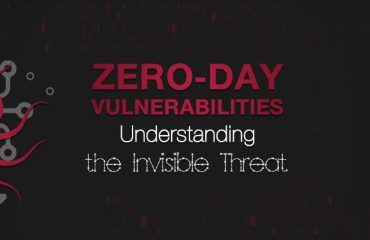In today’s digital age, our mobile devices have become indispensable tools for communication, productivity, and entertainment. However, with the convenience of mobile technology also comes the risk of cyber threats and hacking attempts. Being aware of the signs of a hacked mobile device is crucial for protecting your personal information and sensitive data. In this blog post, we’ll explore some common indicators that your mobile device may have been compromised and what steps you can take to mitigate the damage.
- Unexplained Data Usage: One of the telltale signs of a hacked mobile device is unusual spikes in data usage. If you notice that your data usage has skyrocketed without any corresponding increase in your own activity, it could indicate that malicious software or malware is running in the background and consuming data without your knowledge.
- Battery Drainage: Another red flag to watch out for is unexpected battery drainage. If your mobile device’s battery life suddenly starts draining much faster than usual, it could be a sign that malware is running in the background, continuously consuming resources and draining your battery.
- Strange Pop-Ups or Advertisements: If you start seeing an influx of strange pop-up ads or notifications on your mobile device, especially when you’re not browsing the internet or using specific apps, it could be a sign of adware or other malicious software installed on your device. These pop-ups may contain links to phishing websites or attempts to trick you into downloading further malware.
- Slow Performance: Noticeably slower performance on your mobile device, such as lagging apps, unresponsive touchscreens, or sluggish overall operation, could indicate that malware or spyware is actively running in the background and hogging system resources.
- Suspicious Account Activity: Keep an eye on your accounts linked to your mobile device, such as email, social media, or banking apps. If you notice any unauthorized access attempts, unfamiliar logins, or suspicious activity such as changes to your account settings or transactions you didn’t make, it could indicate that your device has been compromised.
- Increased Mobile Bills: Hackers may exploit compromised mobile devices to make unauthorized calls, send premium-rate SMS messages, or engage in other fraudulent activities that result in inflated mobile bills. If you notice unexpected charges or discrepancies in your mobile bill, it’s essential to investigate further to rule out hacking attempts.
- Unauthorized App Installations: Be vigilant about any new apps or programs that mysteriously appear on your mobile device without your consent. If you see unfamiliar apps installed on your device, especially those that you didn’t download or recognize, it could be a sign of malware infection or unauthorized access to your device.
What to Do If You Suspect Your Mobile Device Has Been Hacked:
If you suspect that your mobile device has been hacked, it’s essential to take immediate action to protect your personal information and minimize the damage. Here are some steps you can take:
- Disconnect from the Internet: If possible, disconnect your mobile device from the Internet or turn off Wi-Fi and mobile data to prevent further communication with potential attackers.
- Update Your Device: Check for and install any available software updates for your mobile device, including operating system updates, security patches, and app updates. These updates may contain fixes for known vulnerabilities and security flaws that hackers exploit.
- Run Antivirus Software: Use reputable antivirus or mobile security software to scan your device for malware, spyware, or other malicious software. Follow the software’s instructions to remove any detected threats and clean up your device.
- Change Passwords: Immediately change the passwords for your accounts, especially those linked to your mobile device, such as email, social media, banking, and cloud storage accounts. Choose strong, unique passwords for each account and consider enabling two-factor authentication for added security.
- Reset Your Device: If you suspect that your device has been severely compromised and you’re unable to remove the malware or spyware manually, consider performing a factory reset to restore your device to its original state. Be sure to back up any important data before proceeding with the reset.
- Monitor Your Accounts: Keep a close eye on your accounts for any further signs of unauthorized access or suspicious activity. Report any suspicious activity to your service providers or financial institutions immediately and follow their instructions for further assistance.
- Seek Professional Help: If you’re unsure how to proceed or suspect that your mobile device has been compromised beyond your ability to handle it, consider seeking assistance from cybersecurity professionals or IT experts who can help you assess the situation and take appropriate action.
Conclusion:
Being aware of the signs of a hacked mobile device and knowing how to respond effectively is essential for protecting your personal information and safeguarding your digital identity. By staying vigilant, practicing good cybersecurity hygiene, and taking prompt action if you suspect a security breach, you can help mitigate the risks and keep your mobile devices secure.
Remember to regularly update your device’s software, use strong passwords, and exercise caution when downloading apps or clicking on links. By taking proactive steps to protect your mobile devices, you can minimize the likelihood of falling victim to hacking attempts and enjoy a safer and more secure digital experience.